Credit Monitoring
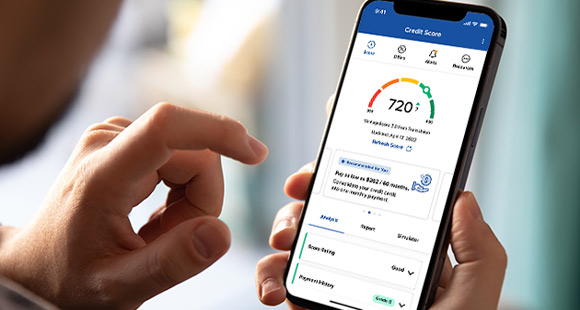
Staying on top of your credit score just got easier.
Daily access to your credit score
Real-time credit monitoring alerts
Personalized credit report
Credit score simulator
Get instant access to your credit score, credit report, loan offers, and financial education tips for improving your credit score or maintaining your already impeccable score!
With Credit Monitoring, you can access your credit information anytime, anywhere, and for free in our mobile app and online banking! Log in now and explore a wealth of information.
Frequently Asked Questions (FAQs)
We are excited to feature loan offers to bring a tailored approach to your lifestyle needs!
To access your loan offers in Credit Monitoring:
- Log into your online or mobile bank account.
- Open Credit Monitoring by clicking on the Credit Score widget (if using desktop), or by tapping the middle icon labeled "Monitor Credit" in the menu along the bottom of your phone screen (if using the BancFirst mobile app).
- When you're logged into Credit Monitoring, you can access loan offers by either:
- Navigating to the menu along the top of your desktop or mobile screen and clicking on "Loans & Offers" if using desktop computer, or "Offers" if using the BancFirst mobile app.
- Clicking on rotating banner labeled "Recommended for You". The rotating banner is located to the right of your credit score if using a desktop computer or below your credit score if using the BancFirst mobile app.
Mobile View
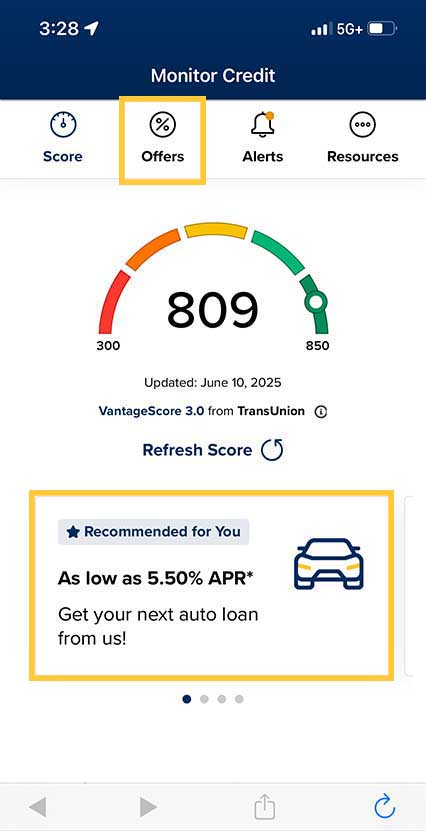
Desktop View
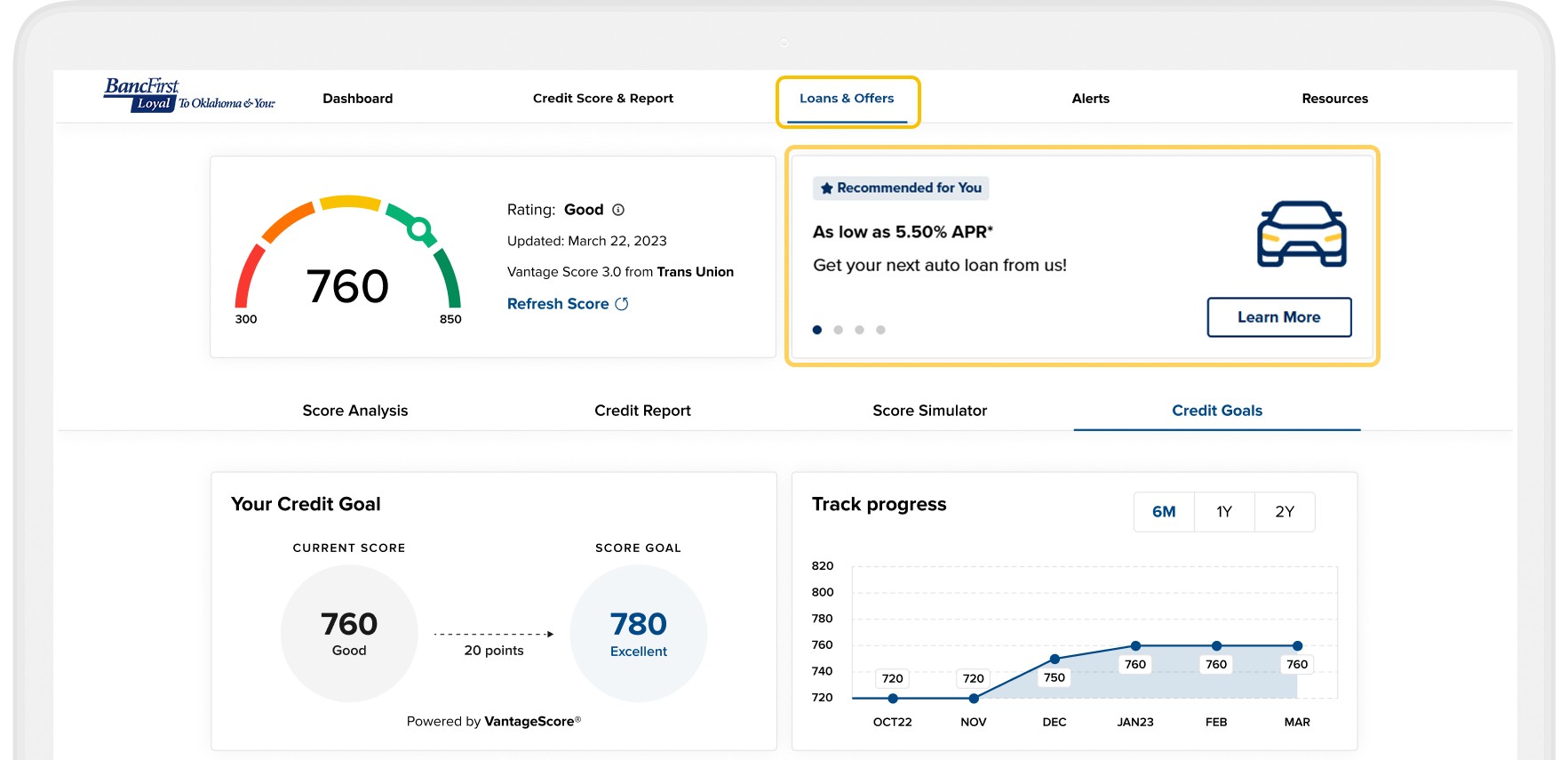
Credit Monitoring provides users with all the information they would find on a credit file including a list of current or previous loans and accounts and credit inquiries. Customers can see details on their payment history, credit utilization, and the public records that show up on their accounts.There is no impact to customers' credit scores when they check their credit report.
